There are many reasons that you may need to segment your list. An easy way to do this is by using filters. Filters allow you to segment your list based on any of the data fields in your subscriber data base.
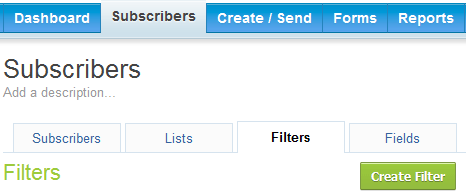
1. Click Subscribers.
2. Click the Filters tab.
3. Click Create Filter.
4. Enter a name and a description (optional) and click Create.
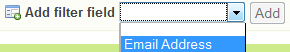
5. Select which data field you want to filtering against and click Add.
6. Select the criteria you want to base the filter on.
The drop-down box allows you to choose how you want to compare the data you enter.
7. Click Save Changes.
