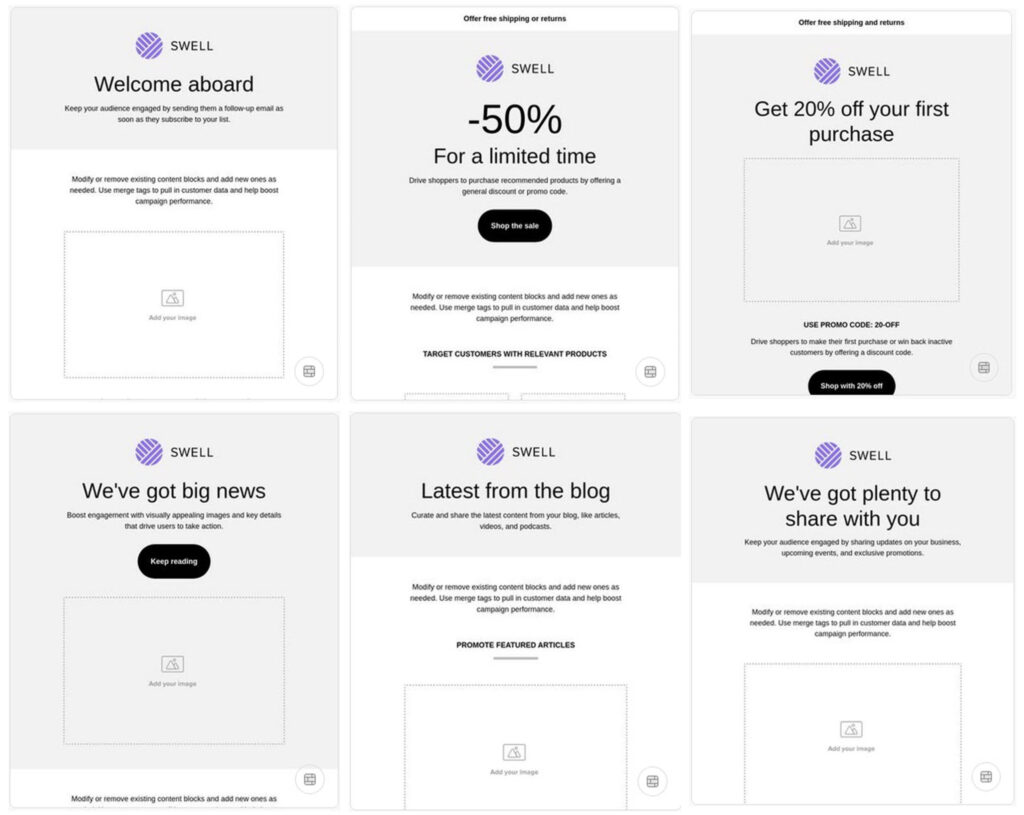- You don’t need any knowledge of design or HTML to create great newsletters.
- Choose from several professionally designed templates, whose layout you can edit by adding or to drag and drop several different content blocks.
- Drag and drop images, paste your text and change its format just as you’re used to doing in a text editor.
- Manage images – easy upload and storage or use images from the added image bank by Flickr.
- Use your own design by importing it into your account.
- Edit as needed – our HTML editor makes it easy to adjust your content.
- Video in your email widget with a pop-up call to action.
- Create newsletters in multiple languages.
- Social Networking Bar on emails – your followers can easily read, like, re-tweet and share your messages on Facebook, X, Instagram and LinkedIn, etc.
A sample of templates included on your account
A sample of templates included on your account
Here are some of the templates built with responsive design that are available on your account as soon as you have logged in. There are several templates for you to choose from, and more are added continually. Templates suitable for annual holidays, events, invitations, newsletters, promotions, etc., but also basic templates that easily can be adapted with your own brand.