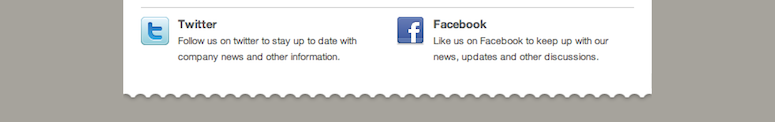WebbPlatsen currently offers two types of social media integration – one to share your campaign, and the other to add follow links to your Facebook or Twitter pages.
Sharing your campaign
The Social Media Toolbar will allow you to insert a toolbar on top of your email, allowing people to forward the campaign to a friend or share it on Facebook or Twitter. To insert it, simply click on Insert Social Media Toolbar under the Advanced Options when creating your campaign.
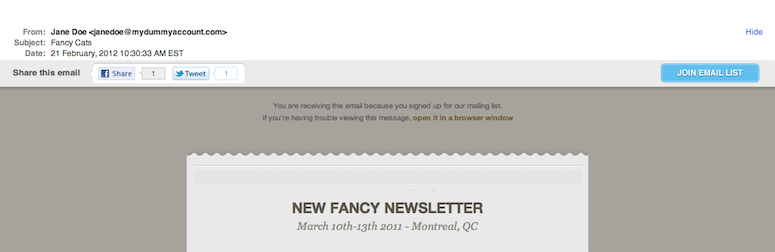
Add follow links on a campaign
A social media section is available to be inserted in Optimized Templates only. Simply click on the Facebook/Twitter icons under Add section to insert the section in your campaign. To edit the links, hover over each icon and add the direct link to your social media page.