You can let your subscribers share your e-mail to their friends and family by adding the Social Networking Bar to your e-mail and also add a link to the form Share with friends. We recommend you using both.
The Social Networking Bar
![]()
On top of your e-mail you can display this Social Bar.
If you don’t have this enabled already, you can do so by clicking Account in the top right corner to open up your Account Settings.
To make any changes click edit and select Social Bar: display the social bar in blasts.
The Social Bar lets your subscribers share, comment and Like your e-mail on their social media accounts by one click.
Note that this bar is used by your subscribers to share things on their social networking profiles, NOT direct them to your profile/page.
How can my subscribers share my e-mail?
You can also let your subscribers share your e-mail by forwarding it to their co-workers, friends and relatives.
For this you will need to create a link to your Share With Friends form and add it to your e-mail.
1. Add the text you want to link.
2. Highlight this text and press the Insert/Edit Link symbol in the toolbar.
3. Set the Link List drop-down to Share and press Insert.
The Share With Friends Form
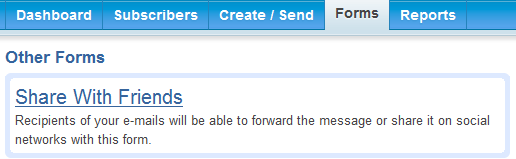
This is a useful form to easily let your subscribers share your content with friends and family.
Your subscribers can share your e-mail in three ways.
1. Giving out the link to the e-mail.
2. Access their social media accounts to write about and share the link to your e-mail.
3. Forward the e-mail directly by entering their friends email address.
Make sure you have a Share With Friends form by clicking Forms.
Click on the Form’s name Share with friends to view it’s content and if you want to make any changes to it.
