WebbPlatsen allows you to generate and add a QR Code linked to a URL directly to your campaign.
To add one, click on the QR Code section in your email within the Email Campaign Builder.

Hover over the default QR Code image and click on Edit.
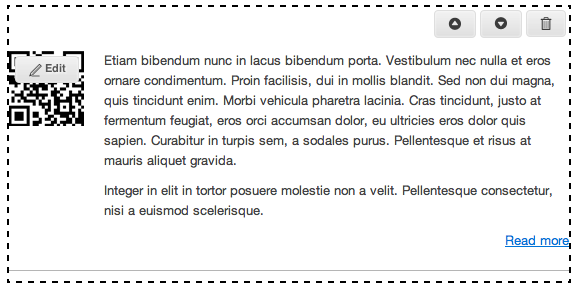
Enter the address of the URL you wish to generate a QR Code for – press Generate to complete the process.
