Before sending your first campaign, you must have at least one active list with at least one valid recipient.
The Contact List tab will show you the number of active lists, subscribers, the number of emails sent and the engagement percentage.
To create a new contact list, click on the Create Contact List button on the left.
This will open a pop-up window where you can give your contact list a name, specify a Sender Name (who the users will see the emails are coming from) and a Sender Email (also your reply-to email address). Click on Create to complete the process.
All lists are automatically created as double opt-in. Although we recommend you keep this setting, you can change this.
To add a single contact to your list:
Immediately after the creation of your list you can start adding contacts by clicking on Add contacts on the left hand menu.
You will be asked to confirm that you have permission from the recipient(s) to add them to your list. It is important that you understand WebbPlatsen abides by anti-spam laws and we do not tolerate any form of spamming.
Click on the checkbox and go to the next step.
On the following page, click on Add A Single Contact on the left hand side and enter the email address you wish to add to your list. If you have any personalized fields on your list, they will appear here.
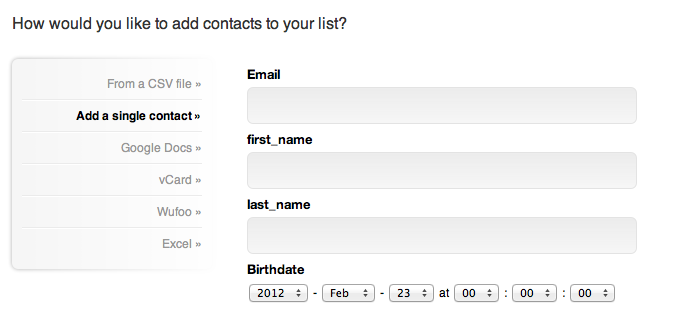
Once the recipient has been successfully added, you will see it under the active subscribers list.
You can also import multiple contacts to a list as a CSV.
