You can get additional details as to which of your contacts clicked on links in your campaign allowing you to contact interested parties by other means (such as calling them or a retargeting campaign with Google Adwords or Facebook). The information is also used to group contacts together to help you create targeted campaigns.
- Click on a sent campaign.
- Click Detailed statistics
- Click on Clicked
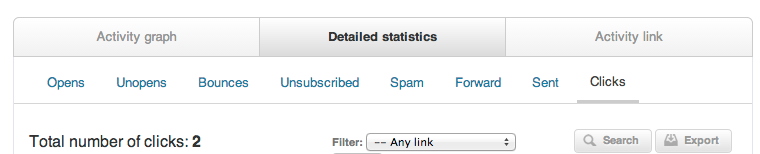
- Click on the dropdown to filter by link in your campaign
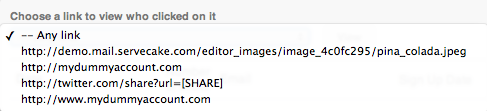
You will be able to see who clicked all links or filter by the different links you included in your campaign.
