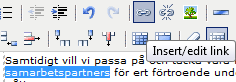
1. Highlight the text or image that you want to make into a link.
2. Click the Insert/edit Link symbol in the toolbar to add the URL in the pop up window.
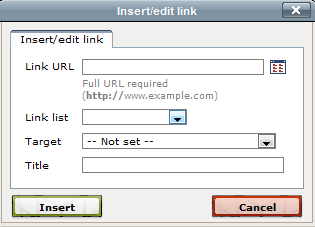
You can also set action links, such as unsubscribe, share and so on by selecting one of the Link list options.
Target: select if the new URL should be open in the same browser window or in a new.
Title: Title of the link.
3. Press Insert to complete.
