Here’s an example of how a form may look like that your subscribers can use to change their subscription settings. This form is always linked to your newsletters. It is the subscriber himself / herself who will decide if he / she wants your mail and therefore it should be easy for them to make the decision to do something about it. This is part of our anti-spam policy, which in turn helps you deliver your mail to subscribers’ inboxes instead of their junk mail.
Thanks to the form, everything is done automatically. The form can be used to change name, contact information and other information that you have chosen to enter in your application form. You can also let your subscribers choose which mailing lists they want to join. It is then required that the lists are also included in the application form, so that everything will work automatically.
If someone wishes to change their e-mail address, they have to Sign Up again using the new email address
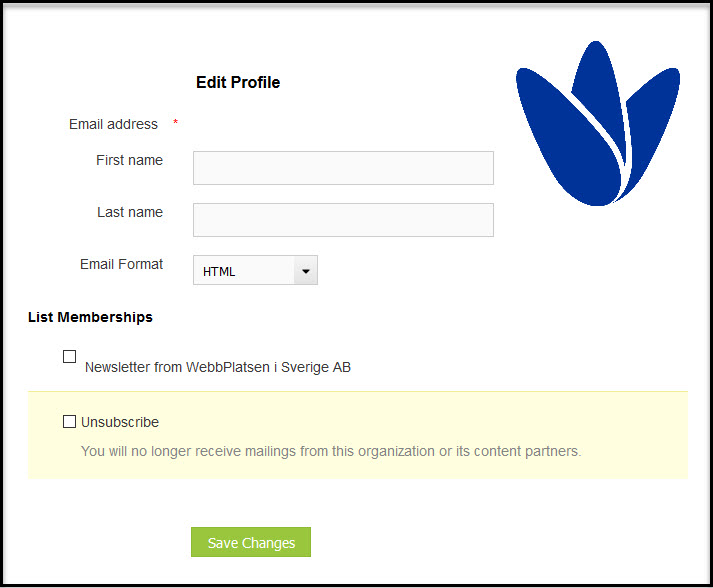
If someone has chosen to unsubscribe from your mailing list / lists, the following confirmation message will appear in the browser.
For the person who has canceled, the person’s e-mail address will be displayed, where our example now shows {{{person_database_name}}}.
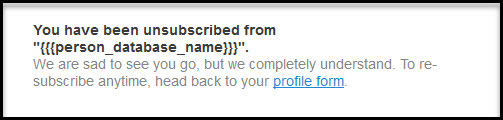
All text in the form and confirmation message will of course be changed and rephrased.
