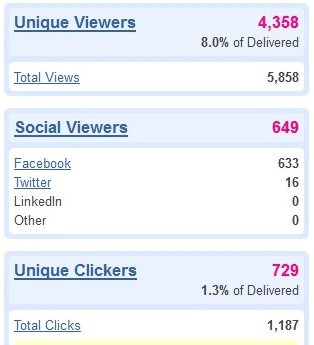 The social viewer statistics are located within an individual email report and displays the total number of views the email has received as a result of sharing within Facebook, Twitter or LinkedIn. You can share on your own Facebook page and your subscribers can easily share your email using the social networking bar located at the top of the email when it is sent.
The social viewer statistics are located within an individual email report and displays the total number of views the email has received as a result of sharing within Facebook, Twitter or LinkedIn. You can share on your own Facebook page and your subscribers can easily share your email using the social networking bar located at the top of the email when it is sent.
Social Viewers Statistics are found on Reports and when you click the title of the email you want to read more about, on the right side. A view indicates how many times the shared link has been viewed within the different social media platforms. The views are broken down by Facebook, LinkedIn, Twitter and Other. Other means we don’t know the source because a share URL was grabbed and shared manually by the subscriber. If one of your subscribers have clicked Like on the Social Networking Bar in your email and 10 of his friends have seen and clicked on the link to the email in the Facebook feed, it will result into 10 viewers in the report.
